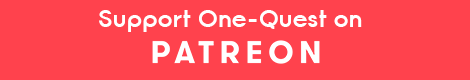Review – Amazon Kindle Touch
The Amazon Kindle has changed a lot since it was released back in 2007. In just 5 short years it’s evolved from a new technology to a must have of almost any tech savy person. Now the Kindle wasn’t the first device to let a person read books without well, a book. It also certainly wasn’t the last. The thing the Kindle has going for it over a lot of other E-book Readers is it’s total integration with the Amazon Market Place. The first Kindle had a price point of $399 dollars, and was a little bulkier and less refined then our current generation. Now we have a sleek, affordable, powerful reading tool.
I’ve had my Kindle Touch for a little over a week now and have been incredibly pleased with it’s overall functionality. Now I’ve only played around with other brands, like the Nook from Barnes and Noble, but what I can say is I was not nearly as impressed as I have been with the Kindle Touch.
With a price point starting at just $99 dollars it’s not the most expensive of the Kindle line and it’s also not the cheapest, but more on that later. One of the big selling points for Amazon is that the screen looks like a piece of paper. They’re e-Ink technology really is something, and there really isn’t really any glare that I’ve had a problem with. The draw back to this type of screen though, there’s no back light so reading in low light or no light is impossible without a accessory. Now luckily there are plenty of options, you can get various covers that have built in lights, or simple little LED clip on lights, for an extra cost of course. One thing I would have liked to see come with the Kindle would have been a simple little light attachment. Even if it plugged into the USB slot at the bottom and ate up battery power it would have been a nice little extra.
Now anyone who’s been on the Internet has probably been to Amazon.com and I’m assuming if you’re reading this, you’ve been there, bought things, rinsed, and repeat. Not every single book every is available for the Kindle, but they a by no means short on reading material. In the week I’ve been using mine I’ve read three book and started a fourth one after another. I haven’t had to go out to the store, or even turn on my laptop and go to Amazon. I purchased the three books right through the Kindle itself. They make it simple, well once you get yourself setup with the WiFi turned on (3g versions are available for about 50 more dollars). Afterwards just click on the shopping cart and you’re ready to find yourself a book. You can search with the search box, or just browse popular titles. I knew what books I wanted so I just searched. For anyone who has used touch screen devices they’re hit or miss when it comes to the keyboard. Sometimes they work like a charm other times you hit the S and the letter L shows up. So far this has not been an issue with the Kindle it’s got great response and has been very accurate.
With my first book purchased and quickly downloaded I’m ready to read and with a simple push of the screen I’m tossed right in. They don’t give you all the publisher and thank you pages right up front. The first thing you get is the first page of the story, chapter one, prologue, whatever you book starts with is where the Kindle starts at. Then with a simple tap or swipe you can turn the page back or forward. If you need to jump a few chapters, no problem many books allow you to swipe up or down and jump to the next or previous chapter. One thing I did miss a bit is a page number. You’re given a percentage at the bottom of the book, and yes I know when I’m at 97% the book is almost over, but all the same I would love to know I’m on page 495 out of 510. But that’s really minor and does not hinder the pleasure of reading on this nifty little device.
So far this has been mostly praise, I do however have a few grievances to go along. Nothing that should turn you away if you’re interested in a Kindle but I’m making them known anyway. First there is no instruction manual, not a paper one anyway which I get it’s an e-reader they’re suppose to replace the need for books, but at least a little 3 or 4 page pamphlet explaining how to get started would have been nice. Now it does have a manual built in and it is right on the home screen the first time you turn it on so you won’t be fumbling around clicking on things to get it working. I did have a problem at first with the User Guide not loading for a bit and I ended up having to Google for the user guide to get my WiFi setup.
One major problem for me was that my Kindle was a gift, when my girlfriend purchased it through her own amazon account it comes pre-linked to that account. The first book I purchased ended up on her credit card, and because I had registered the Kindle to my account it wouldn’t let me actually download the book. Pretty confusing but once I re-registered everything it started working alright and has not given me any trouble since. Amazon does require that you have One-Click shopping turned on in order to buy your books through the Kindle itself, this is a setting in your account information and if you aren’t familiar with it, make sure you read all the information on the page and turn it off on Amazon.com website purchases so you don’t accident buy that 300 dollar knife set you were reading up about.
The last thing to mention is as great as the touch screen is, it’s very sensitive and the slightest touch can cause the page to turn and if it’s done bad enough can jump several pages in either direction. I’ve accidentally held it a second longer or had a finger twitch and ended up jumping 10 pages forward. This is where those page numbers would be helpful! It’s not impossible to get back all you have to do is tap until it looks familiar for some this could be a bit of a nuisance though.
All in all I really like the Kindle. It’s light, fits in my pocket, not that I keep it there, and has amazing battery life. It lasted about 4 and a half days right out of the box without being charged. If you’re thinking about getting an e-reader definitely put the Kindle Touch on your list, near the top, in that number 1 spot. It’s definitely worth the money.
- One-Quest was founded many millennia ago in a galaxy know as "n00b," by a foundation of Nerds. n00b was a small galaxy ruled by an evil empire, known as the "Hipstars." One-Quest formed with the sole purpose of removing the Hipstar empire from power, and restoring balance to all Nerds...